 Auto Attendants can be very useful in helping to route incoming calls to an organisation. If you have a very busy reception an auto attendant can help restore some sanity and allow them to give personal attention to those people that need it instead of just routing calls all day.
Auto Attendants can be very useful in helping to route incoming calls to an organisation. If you have a very busy reception an auto attendant can help restore some sanity and allow them to give personal attention to those people that need it instead of just routing calls all day.
It would probably be useful to have different auto attendants set up at different times of the day. At the very least you would probably want an office hours auto attendant and one for out of hours service where you might simply offer callers the option to leave a voicemail. And you could route the voicemails to separate departments rather than just collecting them all in one main voicemail box.
Don’t just restrict the auto attendant to the front door of the organisation. It can also be used in other areas where you might have external callers dial a number and then want to give them options of who they want to speak to or even get put through to a voicemail or hear a recorded message.
Now we’ve considered the benefits of an auto attendant let’s get down to the business of how to configure it on the Avaya IP Office 500 system.
There are 4 elements to setting up an Auto Attendant:-
Incoming Call Route
Time Profile
Auto Attendant
Message recording
You need to take a little time at this stage to plan how you want the auto attendant to work. You will need someone to record the message. You will need to know what options you are going to give callers. You will need to know which External number you want to apply the auto attendant to. You will need to need to think about what times you want the auto attendant to be active on the system. You may need to have at least two auto attendants set up but here I’ll talk you through configuring one.....the others are going to be easy!
Once you’ve done your planning we’ll jump straight in and get the first part of the configuration set up.....
Time Profile
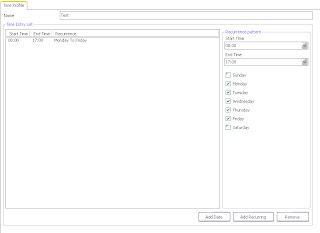 Let’s first of all set up a time profile for when we want the auto attendant to be active. You will see the Time Profile option in the left hand column. Right Click and create a new one. You can add a specific date using the Add Date button. But in this example we will click on the Add Recurring button to set up an office hours time profile for 8.00 am to 5.00 pm Monday to Friday.
Let’s first of all set up a time profile for when we want the auto attendant to be active. You will see the Time Profile option in the left hand column. Right Click and create a new one. You can add a specific date using the Add Date button. But in this example we will click on the Add Recurring button to set up an office hours time profile for 8.00 am to 5.00 pm Monday to Friday.
Make sure you OK these changes.
Autoattendant
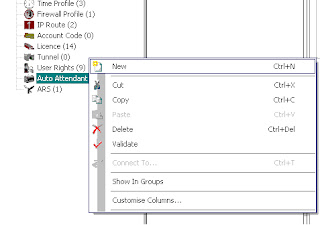 Next we need to set up the Auto Attendant. Open up the Avaya IP Office System Administrator and right click on Auto Attendant in the left hand column. Select New and give it a name. Most of the settings will be fine with the defaults. We’ll set up a Where it says Menu Options click into the Recording Name drop down box and type in a name for the recording. You will notice next to this is a box called Shortcode and the number will be automatically generated for you by the system. This is the code that you need to dial on a handset to record the new Auto Attendant message so make a note of it.
Next we need to set up the Auto Attendant. Open up the Avaya IP Office System Administrator and right click on Auto Attendant in the left hand column. Select New and give it a name. Most of the settings will be fine with the defaults. We’ll set up a Where it says Menu Options click into the Recording Name drop down box and type in a name for the recording. You will notice next to this is a box called Shortcode and the number will be automatically generated for you by the system. This is the code that you need to dial on a handset to record the new Auto Attendant message so make a note of it.
Now go to the other Tab on this screen named Actions. This is where you set up what happens when a caller presses a key. For instance press 1 for reception, press 2 for marketing.
Click onto the Key you want to assign and then click on the Edit button to set it up. You will notice the Edit Action box. Select the Action you want to happen when a caller presses that Key. In most cases this is probably going to be a transfer. Then Select the Destination and choose the user that you want to transfer the call to from the list in your directory.
Message recording
There’s not much more to set up before we apply this auto attendant to a phone number but before we do this you will want to get the message recorded. Remember the shortcode that you made a note of earlier when configuring the Auto Attendant. Get the person who is going to record the message to dial this number and set up the greeting.
All that’s left to do now is to point an incoming number at the auto attendant.
Incoming Call Route
Go to the Incoming Call Routes and click on the Destinations tab. You will see the TimeProfile Column. This is where we would choose the Time Profile we set up earlier. Although we configure this we are not going to use it this time as there is already one defined called Default Value, but at least you know how to set up Time Profiles if you want to have different Auto Attendants operating at different times.
Now click on the Destination drop down box and choose the Auto Attendant you created earlier. OK this change and save the configuration. Choose to Merge the changes and you’re done.
You can easily create additional auto attendants for different times of the day or for different incoming call routes.


thanks ......
ReplyDeletebut during add recording file ...i cannot found it..
.c11 file not found in auto attend
ReplyDeleteHi Mostafa,
ReplyDeleteThanks for your comment. I assume you are using the embedded voicemail. Unfortunately I'm more familiar with the Pro version so may not be able to help you with this. As I understand it the file is stored on the SD card in the Dynamic\LVMail folder. Hope this helps.
Yeap, they should be in DYnamic/LVmail folder.
ReplyDeleteWhen I type in the short code (*8402), I get a busy signal. Does that mean the recording does not exist? If so, how do I create a new recording?
ReplyDeleteThanks.
We are also facing same problem Admin can you reply asap.
DeleteIs there a way to set one of the actions to dial an outside number?
ReplyDeleteYes you can do that. On the Auto Attendant actions tab select the key number you want to assign the action to and choose the "Normal Transfer" option. Enter the number in the Destination. If you dial a number first to get an outstide line make sure you include that in the number you enter.
DeleteHope this helps.
thanks Admin ,I've set auto attendants but if i calling from outside i can only pres 1 or 2 or 3..... , i need the same local Extension number 203 or 202 , pls can any on help me
DeleteHi there.
DeleteHave you had a look at the DialByNumber option? This then allows the caller to enter the extension number that they want. Choose this on the Actions tab. So for instance if you had option 2 as DialByNumber the caller would select option 2 and then dial the extension they want. eg 201, 202 etc. If you select the checkbox Direct Dial-By-Number on the Auto Attendant tab then they could just enter the extension number they want. eg. 201,202 etc. but extensions 301 for example wouldn't work so it depends how you've got your extensions numbered and what other options your want as to if this way would work for you.
Hope I've understood your question and hope this helps.
I've set auto attendants but we have 3 lines and when someone calling from outside .. he sometimes hear the greeting message and sometimes just ring tones and nothing.... can you help me in this regard
ReplyDeleteAre these three separate numbers? If so make sure you have the Auto Attendant assigned to each one in the Incoming Call Route.
ReplyDeleteHope this helps.
Thanks Admin for quick response :)
ReplyDeleteNo all three lines have same number ... so if i call 2-3 on the same number sometimes greeting message comes and sometimes only ringing tone only but in office no body hear that and that's why no reply
How many voicemail channels do you have?
DeleteI'm just wondering if they are all in use when the caller doesn't hear the greeting message.
If you run the IP Office System Status application and select "Resources" in the left hand column you will be able to monitor the usage of the Voicemail channels and check if this is the problem.
It might also be worth configuring a "Fallback Extension" on the "Destinations" tab of the incoming call route that directs calls to your Auto Attendant. At least you hopefully won't lose the calls then whilst you figure out what's going on.
Hope this helps
I have same problem. Using x2 different numbers on bri combo (x6 internal digital lines x2 analog x2 bri).When someone calling from outside .. he sometimes hear the greeting message and sometimes just ring tones and nothing. All voice mail are off. I made x2 Incoming Call Route each one for the number, as i said i have x2 different numbers. I mate time profile also and still problem is there. The only time seams temporally fixed is when i do restart the ip500. And then after while or some hours same problem show up. I ll try your trick and see what happen.
DeleteWhen I call the number that routes the call to the auto attendent I don't hear the recorded message, but like a slight click then it cuts off or goes to the fallback ext. I can listen back to the recordings ok on *8101 and *8301 so can't figure out why it's doing this
ReplyDeleteI had to make two separate auto attendants and put the recordings on the Menu Options drop down instead of Morning/Evening then just assign a Time Profile to when each one is played and that done the trick. I added a Fallback extension because there isn't any Actions or key presses. I'm looking to add an option so it will allow the caller to leave a message out of hours, how do I do this on embedded voicemail?
DeleteThis comment has been removed by the author.
DeleteAny solutions to when dialing *8402 and other codes to record and getting a busy signal?
ReplyDeleteI followed this but my recodring does not follow the time of the day .... random ... on and off auto ... anh help here
ReplyDeletetime i set is 7:30am -- 4: 30 pm m/f and second sat and sun
i have slected different recording but only one comes on and some time both comes on
I have an automated attendant on a phone at my front door. When a visitor arrives I want them to just pickup the phone and automatically hear the auto attendant. My phone vendor said it could be done, but is struggling to make it happen. The auto attendant is recorded, but the auto pickup isn't happening.
ReplyDeleteYou could try this
ReplyDeleteSystem Short Code - *98
Feature - Auto Attendant
Telephone Number - AA:Day
Line Group Id - 0
Create a virtual extn (eg 250) and forward unconditional to *98 then make the USER short code
SC - ?D
Feature - Dial Extension
Telephone Number - 250
Line Group Id 0
then when you pick up the door phone it will hotline to extn250 which is forwarded to the AA short code.
This should work!
Hi - can you advise if you want to load professionally recorded Auto Attendant messages?
ReplyDeleteUsing an embedded voicemail on an IP Office 500; does anyone know of a way we could have the incoming calls go to the receptionist (live body) first then if she does not pick up have the call bounce to the Auto Attendant?
ReplyDelete@ John M
ReplyDeleteput reception in a hunt group 200 (Main)
create System Short Code - *98
Feature - Auto Attendant
Telephone Number - AA:Day
Line Group Id - 0
create virtual extn 251(fwdtoAA),forward unconditional to *98
tick forward huntgroup calls and forward internal calls boxes
create a hunt group 252(overflowtoAA) add extn 251 as only member.
In reception hunt group go to overflow tab and enter HG252
adjust overflow time.
Create Incoming Call Route and make (Main) the destination.
The call comes in to Main and after n secs overflows to (OverflowtoAA) huntgroup which rings extn251 which is forwarded to AA shortcode.
This did not work
DeleteCan I set up an Auto-Attendant so that, if someone already knows their party's extension, they can, say, press * and then the extension to be taken directly to that number?
ReplyDeleteOr does the 'Transfer' action need a specific recipient?
I've set auto attendants but we have 3 lines and when incoming call from outside When he wants to enter the internal number before the end of the recording, it finds a message that says invalid option.... can you help me in this regard
ReplyDeleteDoes it work if you wait until the end of the recording before choosing the option?
ReplyDeleteThis comment has been removed by the author.
ReplyDeleteThank you , it has been easy following the instructions here and within seconds I found that I missed the call routing step and once it was set, everything is working fine. I will use this to make a step by step right now. God Bless you!
ReplyDeleteHow is the time before AA handles call adjusted? Mine rings once then goes to AA.
ReplyDeleteI setup time profiles but under incoming call route--> destinations --> default time profile, the default is is the only one works. The other time profiles are not used for some strange reason. Anyone got any tips to try to narrow down whats wrong?
ReplyDeleteThe destinations start from the bottom and go up the list. If no time profile is matched, the default value will be used. Your time profiles are most likely not validated
DeleteHi ,
ReplyDeleteWe have recently purchased an Avaya IP 500 V2 system. We have three lines in the office. 1 line assigned to one number and the remaining 2 lines assigned to another number.
When an incoming call comes, for the first 2 lines the auto attendant welcome message is played. But for the third line , there is no message but only a ringtone and no action whether the call is connected or not.
I am being told i have to ourchase a license if i want to play the welcome message on the third line?
Hi to All,
ReplyDeleteCan anyone help me why I cannot record the new auto attendant. After pressing option number 2 and hearing the voice prompt "Start speaking after the tone" but unfortunately after the prompt the phone goes back to normal mode making impossible for me to record the voice. Please help me. stuck up for two weeks now. Thank you in advance
check mailbox are full or not?
DeleteHi all.
ReplyDeleteI have problem with my AVAYA IP Office 500 v2 8.1, the feature (Instance in AVAYA IP Office Manager) is not present, but i can't create a new autoattendant. The license is Essential Edition with VM+R8+Preferred Edition.
Best regards,
Ivan Mauricio Gutiérrez G.
Bogotá, Colombia
Hi all.
ReplyDeleteI have problem with my AVAYA IP Office 500 v2 8.1, the feature Autoattendant (Instance in AVAYA IP Office Manager) is not present, but i can't create a new autoattendant. The license is Essential Edition with VM+R8+Preferred Edition.
Best regards,
Ivan Mauricio Gutiérrez G.
Bogotá, Colombia
I'm having an issue with an auto attendant option that transfers to another auto attendant. When you press the option to go to another auto attendant, all you hear is static and then it hangs up.
ReplyDeleteHow can you change auto attendant greeting by calling in from outside of the building and not being on site.
ReplyDeleteWhen I call the number that routes the call to the auto attendent I don't hear the recorded message, but like a slight click then it cuts off or goes to the fallback ext. I can listen back to the recordings ok on *8101 and *8301 so can't figure out why it's doing this
ReplyDeleteIs there a way to set up building close message for users to call in too.
ReplyDeleteHi every body
ReplyDeleteI set up an auuto attendand,but in the auto attendand menu,on tab "Action" in the bottom,the field "Destination" does'nt exist, it was work well,but after a few days i can't see the Destination field,I tried to uninstall the Ip Office Manager and reinstall the Software,it still have the same behavior...
Does anybody know what is the case???? Or i got to configure a setting for that??? Help me please!!!
Hi all,
ReplyDeleteCan i transfer from auto attendant to a voicemail box so someone can leave a message ?
Good morning,
ReplyDeleteI am coming into a system that is setup already. The problem I am having is trying to figure out how to change the AA message. I am using a 1416 model. Is there any way to direct me ?
“Eocean is a leading Mobile Value added Services company that provides comptetitive edge to enterprises by blending the power of mobile communication technology with mobile/web applications.” http://www.eocean.pk/
ReplyDeleteAvaya IP Office Manager 9.0.3.0 build 941 (embedded voicemail)
ReplyDeleteHello there! Cannot figure out how to assign passwords to Auto Attendant recordings. In the meantime anyone who knows to press * and automatically created number (like *8103) can erase or record AA greeting. Can you help? Thank you.
I'm having an issue where if a call comes in, it gets sent to the AA properly. But if a second call comes in, it goes directly to the huntgroup that rings all the phones. I want the second call to also go to the AA. Any suggestions?
ReplyDeleteme i don't have enough time time to record my message
ReplyDeleteThanks for sharing that. It takes a matter of seconds. Idiot.
DeleteMy customer has asked for a company directory option at the auto attendant. I am new to this, so want to make sure I do this right. Do I just take an unused number in the auto attendant and change the action to DialByName? Seems too easy.
ReplyDeleteAnyone know of any Avaya certified door phones. I need one to run with the lastest addition of IP office. Also i need an out of band DTMF controlled relay. We have Polycom IP Phones that send DTMF in out of band. We looked at paxton, but its not compatible as it sends DTMF in SIP info. Any ideas from the Avaya community ?
ReplyDeleteThanks
Paul
http://endpointwarehouse.com/
Hi,
ReplyDeleteauto attendant is working fine in our system. but we need small change. if some extention not answering their calls we want to back to main menu or reception can answer that call instead of voice message system. can anyone suggest how to do ?
PS: sorry for my bad english
hi ,
ReplyDeletecan i know how to configure from single extension to all extension,
like announcement - any fire or anything happen the building ,
the reception guy want to inform every body in single extension ,
can i know how to configure
REgards
muhammed
Thoughtful ideas ! my friend yesterday saw http://pdf.ac/6wfFQz to fill pdf , It's relatively efficient to learn and it's useful . I heard they are giving a free promotion now
ReplyDeleteWhen I type in the short code (*8402), I get a busy signal. Does that mean the recording does not exist? If so, how do I create a new recording?
ReplyDeleteThanks.
I have Office 500 with embedded voicemail. how can I set up a night service so at day time receptionist can answer the phone and night time it go to auto attendant. THANKS
ReplyDeletethe after care appointment,” explains Kathy. “It seemed like a very cold and impersonal process.” Hong Kong Business Centres
ReplyDeleteafter pressing option number 2 and hearing the voice prompt "Start speaking after the tone" but unfortunately after the prompt the phone goes back to normal mode making impossible for me to record the voice.
ReplyDeleteVery interesting information here I can find
ReplyDeleteCreating these articles is at a high level.
ReplyDeletecall girls from London
Great post, and great website. Thanks for the information! https://autopartsgh.com/
ReplyDeleteاكواد لينك
ReplyDeleteسواتر معدنية في أبو ظبي
كرفانات متنقلة في أبو ظبي
القمة
ReplyDeleteشركة تنظيف مطابخ وإزالة الدهون في العين
شركة تنظيف فلل فى العين
شركة تنظيف فى العين
شركة تلميع وجلى رخام فى العين
شركة مكافحة الصراصير العين
ارخص شركة نقل عفش بالرياض
ReplyDeleteشركة شحن عفش من الرياض الى الامارات
شركة شحن من الرياض الى الامارات
شركة تشطيبات منازل بالرياض
شراء مكيفات مستعملة بالرياض
call girls bogota
ReplyDeletePrepago y e s c o r t, Victoria Guzman, años 18, ubicación Bogota, color de ojos Cafes, color de pelo Negro, color de piel Blanca, c a l l girl, tamaño de cola Normal, acompañante VIP
El catálogo mas completo de damas de compañía en Bogotá, Medellín y Cartagena.La única agencia con mas de 100 acompañantes o damas de compañía.✆(+57) 305-333-9945
ReplyDeletevisitar aquí : escorts bogota
Empleo Prepago
ReplyDeletePrepago y es c o rt, Shay, años 24, Nicole Zarate, color de ojos Cafés, color de pelo Castaño, color de piel Triguena, c a l l girl, tamaño de cola Brasileña, acompañante VIP.
thanks this is good blog. I will make 40 unique profile backlinks on top domains
ReplyDeleteWow, that was strange. I just wrote a really long comment but after I clicked submit my comment didn't show up. Grrrr... well, I'm not writing all that over again. Anyways, just wanted to say fantastic blog!
ReplyDeletecash for cars brisbane
cash for cars gold coast
cash for cars sydney
cash for cars Ipswich
This comment has been removed by the author.
ReplyDeleteWe pay our customers up to $9,998 for their old, scrap, or unwanted cars, and offer a free quote and complimentary removal services. Selling a car is easy with us, we have a wide network of clients all over QLD which can help us in selling your car within 24 hours.
ReplyDeletecar removal logan
We pay our customers instant cash up to $9,999 without any waiting time. It is our policy to not let customers wait for their money. We also provide free towing services, so customers save even more money when dealing with us. This strategy has been a great success with our customers in Queensland. Through this, we gained a lot of goodwill from our customers.
ReplyDeletecash for cars gold coast
Cash For Cars QLD was started with the purpose to provide customers the best cash for car service possible in Queensland. In the beginning, we had only one branch located in Rocklea, but over the years we have grown our customer base in the whole of QLD.
ReplyDeletecash for unwanted cars brisbane
Speedy Cash for Cars is an attractive new option for car owners in Brisbane who want to sell salvaged vehicles or want to get rid of old scrap. We provide a one-stop solution to all your car removal troubles.
ReplyDeletebus wreckers brisbane
Hello admin! This is a remarkable article as well as it is valuable for the entire person and I want to say that I would like to write on this subject too. You have an interesting written on this topic. Regards cash for cars brisbane
ReplyDeleteI just couldn’t leave your site prior to suggesting that I really enjoyed the standard info an individual provides to your visitors? Is gonna be again incessantly to check up on new posts. Regards cash for cars gold coast
ReplyDeletecall girls cartagena
ReplyDeleteThe best escorts, call girls, companions, hookers & whores in Cartagena. Luxury escorts and companions
Empleo Prepago
ReplyDeleteLas mejores prepagos escorts, call girls, putas, damas de compañía y acompañantes universitarias vip en Colombia La mejor agencia de Colombia.
call girls cartagena
ReplyDeleteLas mejores prepagos escorts, call girls, putas, damas de compañía y acompañantes universitarias vip en Cartagena La mejor agencia de Cartagena
The author writes a nice blog. At Metro Car Removals, pay top cash for your scrap, used, old, and unwanted cars in Adelaide Wide. If you are looking for a hassle-free car for cash services and same-day free car removal, then you have come to the right place.
ReplyDeleteThey will be dying to speak to you. Whatever reason you have for renting a sports car, enjoy the ride. It will be one that you will not forget. 7 Passenger SUV Rental Miami
ReplyDeleteLas mejores prepagos escorts, call girls, putas, damas de compañía y acompañantes universitarias vip en Colombia La mejor agencia de Colombia.
ReplyDeleteVisit here : Acompañantes medellin
Las mejores prepagos escorts, call girls, putas, damas de compañía y acompañantes universitarias vip en Bogota La mejor agencia de Bogota.
ReplyDeleteVisit here : Escorts in Bogota
Las mejores prepagos escorts, call girls, putas, damas de compañía y acompañantes universitarias vip en Bogota La mejor agencia de Bogota.
ReplyDeleteVisit here : Prepagos cartagena
If you do not know how to take care of your car and when to take it to the mechanic, We have some valuable Car Safety Tips To Avoid Road Accidents. Read on to know how you can ensure the safety and long life of your car.
ReplyDeleteAn Excel worksheet is electronic ledger created by the spreadsheet application Microsoft Excel. Worksheets are used by Excel to allow their users to store edit and manipulate data within rows and columns divided into cells. Worksheets also allow Excel users to create easy to create calculations and logical functions to perform specific functions for each specific worksheet. Worksheets allow Excel users many unique and common ways to sort and filter endless amounts of data. This data can be import and export to and from various resources. excel translator
ReplyDeleteLooking to get a good option for your car removal in Sydney? There are few suggestions that may helpful for the car owners to sell their unwanted vehicles for good price. They are helping peoples to tow their cars, vans trucks and 4wd in anywhere in the Sydney and best thing they don't charge for any quotation.
ReplyDeleteIt is a great website.. The Design looks very good.. Keep working like that!. w88kpi.com
ReplyDeleteExcellent post and wonderful blog, this sort of interesting posts I really like, keep it up... Putas maduras en bogota
ReplyDeleteTop Copper Recyclers Adelaide , a platform where you can get top cash for all types of vehicles. We are buying cars for cash in Adelaide. We ensure quick car selling with free car removal at the comfort of your location.
ReplyDeleteتتميز افضل شركة تنظيف في العين نحن شركة رائدة ومتخصصة فى مجال التنظيف للشركات والمنازل والفلل بارخص الاسعار بالامارات.تقوم بتنظيف الستائر والزوالى بأحدث الأجهزة،
ReplyDeletearinFdeme1981 Jeff Krogman https://wakelet.com/wake/n6rVCojydVC316gOxf2DF
ReplyDeletebinanewma
You actually make it seem so easy with your presentation but I find this topic to be really something which I think I would never understand. Instant Cash, Quick Services & Free Car Removal – sell my car adelaide is All in One Company in SA! Get Your Car Sold Faster, Top Cash Payments Up To 9,999,
ReplyDeleteVglycimXcia-ruIndianapolis Evelyn Gaddie Adobe Photoshop
ReplyDeleteAvast Cleanup
Software
entaltobou
We have the knowledge and experience to give Best Hiring Solutions you need to move forward. What sets us apart is our team of passionate Sales People and Business Devolopment Managers. we have Build an Excellent Reputation by offering a wide-range of services to Suit your Hiring Needs.
ReplyDeleteemployer of record egpyt
employer of record jordan
employer of record saudi arabia
employer of record israel
employer of record lebanon
i read a lot of stuff and i found that the way of writing to clearifing that exactly want to say was very good so i am impressed and ilike to come again in future.. buy-hydromorphone-online
ReplyDeleteCamaradas! Tambien contamos con las mejores Kinesiologas en Peru y Prepagos en lima !! No dejes de contactarnos!
ReplyDeleteEstas buscando disfurtar las fiestras patrias en chile? No dudes en compartir con las mejores Prepagos en chile !!
ReplyDeleteyusdf7923o
ReplyDeletegolden goose outlet
golden goose outlet
golden goose outlet
golden goose outlet
golden goose outlet
golden goose outlet
golden goose outlet
golden goose outlet
golden goose outlet
golden goose outlet
Informative post! Setting up an auto attendant streamlines communication, just like using cash for unwanted cars services streamlines the process of getting rid of old vehicles while earning some quick cash. Efficiency makes all the difference!
ReplyDeleteGreat tips! If you're looking to get cash for cars Sydney, selling your junk vehicle has never been easier. Thanks for sharing this helpful guide!
ReplyDelete